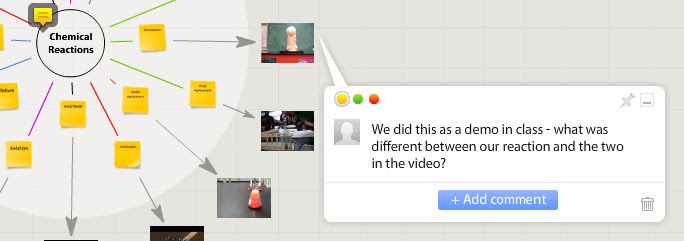I love technology - I like to use, learn, hear and use it. I first was introduced to computers in 1987 in an 8th grade computer class. There were 25 students with 12 Apple IIe computers (with dual floppy disk drives - remember the 5.25" floppies?) around the room. They had the old monochrome (green) screen because color monitors were super expensive back then (people who had them also had gigantic box phones in their cars - super cool!). My basketball coach, math and computer teacher (I went to a very small junior and high school) taught us how to write a code on the computer that would draw a line across the screen! We were so impressed...I mean you have to understand...you typed in a bunch of code and pressed a button and a line drew across the screen - all by itself! Amazing right? I mean who wouldn't be hooked at that point :)
I love technology - I like to use, learn, hear and use it. I first was introduced to computers in 1987 in an 8th grade computer class. There were 25 students with 12 Apple IIe computers (with dual floppy disk drives - remember the 5.25" floppies?) around the room. They had the old monochrome (green) screen because color monitors were super expensive back then (people who had them also had gigantic box phones in their cars - super cool!). My basketball coach, math and computer teacher (I went to a very small junior and high school) taught us how to write a code on the computer that would draw a line across the screen! We were so impressed...I mean you have to understand...you typed in a bunch of code and pressed a button and a line drew across the screen - all by itself! Amazing right? I mean who wouldn't be hooked at that point :) I remember buying a modem for my computer so I could go on the 'World Wide Web' and hear those magical words "You've got mail!" (go ahead and click it...you know you want to!). I began teaching and in my second year as a teacher finished my Masters degree in educational technology. I have always loved computers and using them to create things like websites, videos or communicate with other people all over the place.
Well, we have all come a long way since then - and now I am a dad with two daughters (ages 4 and 6) who are digital natives. We've all heard the term digital natives, but what does it mean really? Well, Oxford Dictionaries defines a digital native as person born or brought up during the age of digital technology and therefore familiar with computers and the internet from an early age. I think anyone with kids today would agree that this definition fits all of our kids! When I take a picture of them they ask me if I am going to put it on Facebook so the grandparents can see it.
This year I left the classroom and I now work with teachers in our district to use technology in their classroom. As I go in to different classrooms I imagine if one of my own kids were sitting in these seats and I think about what I would want for them. My oldest is only in 1st grade but she loves my iPad. We have not decided to get her one of her own (though the more I see the more I can make a case for her to have one of own soon). I don't let her use my iPad very often - I want her to draw, color, read, play outside, build forts in the living room, play at the water table...you know, all the things kids should do without technology. But when she does get some screen time on the iPad she starts off playing a math game...but ends up doing some sort of dress up thing (girls love princesses - and princesses need to be dressed up).
Monday night I was following #edtechchat (5-6 PST) and I saw @Kodable tweeting on the chat. I had also seen them tweeting somewhere else last week. So I decided to find out what Kodable is...and what I found is a great free iPad app (sorry android users). The app helps teach young kids to write very simple code. There is no actual "code" - kids use pictures to move a cute little member of the Fuzz family through a maze. From the Kodable iTunes page I learned the following:
 The fuzzFamily crashed their spaceship on Smeeborg and need your help to explore the planet's Technomazes. Use your finger to drag and drop instructions for your fuzzes to follow. Then hit Play to watch them roll through the maze with curiosity. BEWARE: Fuzzes are very LOGICAL and will follow every command exactly as you tell them! Get rewarded with stars, coins, and even EXTRA members of the fuzzFamily as you successfully complete mazes.
The fuzzFamily crashed their spaceship on Smeeborg and need your help to explore the planet's Technomazes. Use your finger to drag and drop instructions for your fuzzes to follow. Then hit Play to watch them roll through the maze with curiosity. BEWARE: Fuzzes are very LOGICAL and will follow every command exactly as you tell them! Get rewarded with stars, coins, and even EXTRA members of the fuzzFamily as you successfully complete mazes.I downloaded the free version (I've never paid for an app) and started to play. It is pretty fun! I know my 6 year old will love it...and my 4 year old will want to play too. I have read that preschool and kindergarten are great ages for kids to learn a new language - so why not code?
 The app is listed as ages 5 and up - but like I said, I know my 4 year old is going to want to play...and will most likely be able to figure it out. The levels do get more and more difficult as you go - but they also offer more tools as you move up (like a loop). There is also a 27 page pdf file with lesson guides and recommended activities they will email you when you sign in as a parent or teacher. I had to add this part from the forward of the pdf file "This book is designed to help you help them learn with the Kodable Curriculum." Doesn't that just remind you of Jerry Maguire?!
The app is listed as ages 5 and up - but like I said, I know my 4 year old is going to want to play...and will most likely be able to figure it out. The levels do get more and more difficult as you go - but they also offer more tools as you move up (like a loop). There is also a 27 page pdf file with lesson guides and recommended activities they will email you when you sign in as a parent or teacher. I had to add this part from the forward of the pdf file "This book is designed to help you help them learn with the Kodable Curriculum." Doesn't that just remind you of Jerry Maguire?!The Pro version of Kodable is listed as $6.99 in the app store - a pretty steep price for a guy who has never bought an app in his life! But...if my kids really take to it and start learning the logical sequence of coding - I'll probably buy it for them (and have to give up my iPad more often). I think we can all agree that technology is not going away - and where there is tech there needs to be programmers. So maybe in 20 years one of my daugthers will write a program that will help me everyday...or maybe they'll earn enough money to reimburse me the $6.99 :)